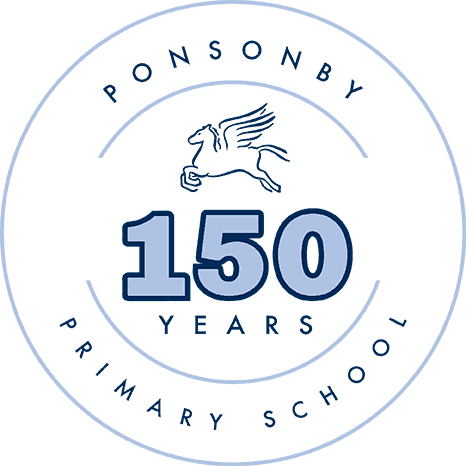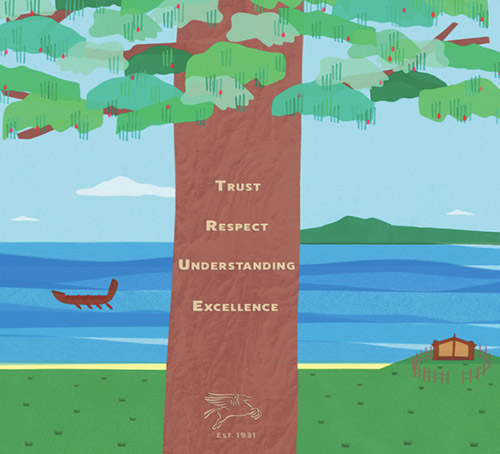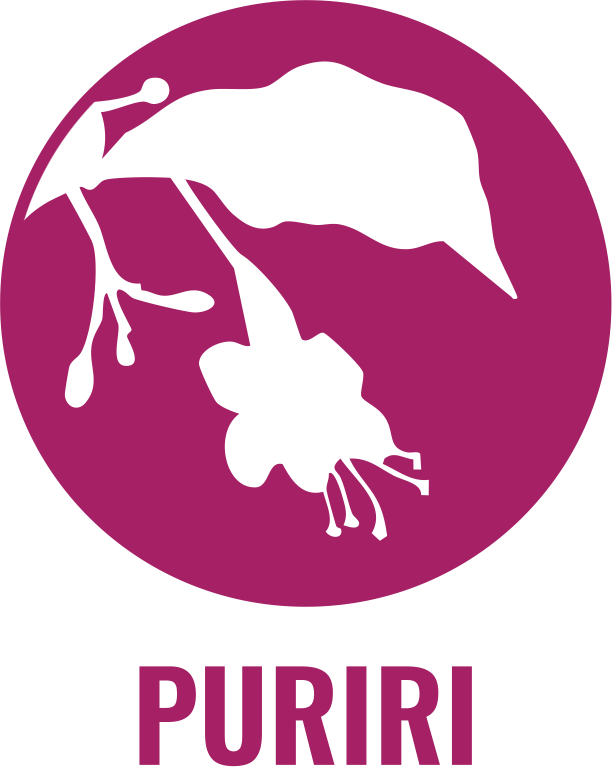We use the @School app to send out regular school notices to our parent community.
This app is the best way to access regular school notices and your child’s school records, reports and to notify us on any absences throughout the school year.
PLEASE NOTE: You will need your unique User ID to set up your account. This has been emailed to you from the school If you cannot find it, please contact the School Office to resend the email. Please ensure that you copy and keep the unique ‘User ID’.
@school Login Download PDF- Click @School login to begin.
- You will need your unique User ID to set up your account. This has been emailed to you from the school If you cannot find it, please contact the School Office to resend the email. Please ensure that you copy and keep the ‘User ID’.
- After you have logged on for the first time you are then able to change your password but not your User ID
- If you have more than one child you will receive another User ID and log in. You only need to use one log in to access siblings. You can swap children’s records by just clicking on their picture on the APP.
- After you have logged in you should change your password.
Get the app: Search for eTAP App on your smart phone app stores.
Questions?
If you need your original email to be resent to you to set up your account, please contact:
Email: office@ponsprim.school.nz
When parents get involved in their children’s education, like volunteering, attending events, or staying in touch with teachers, they help create a positive and supportive learning environment.
Providing opportunities for our children to achieve