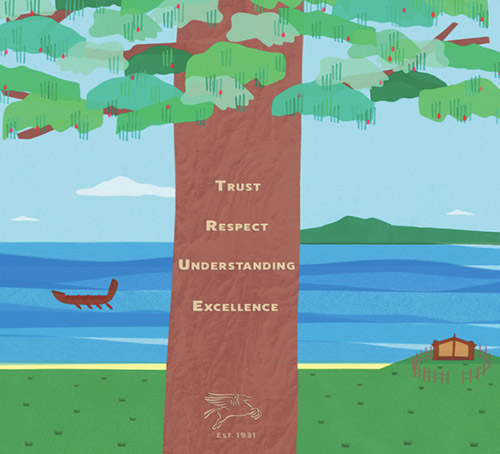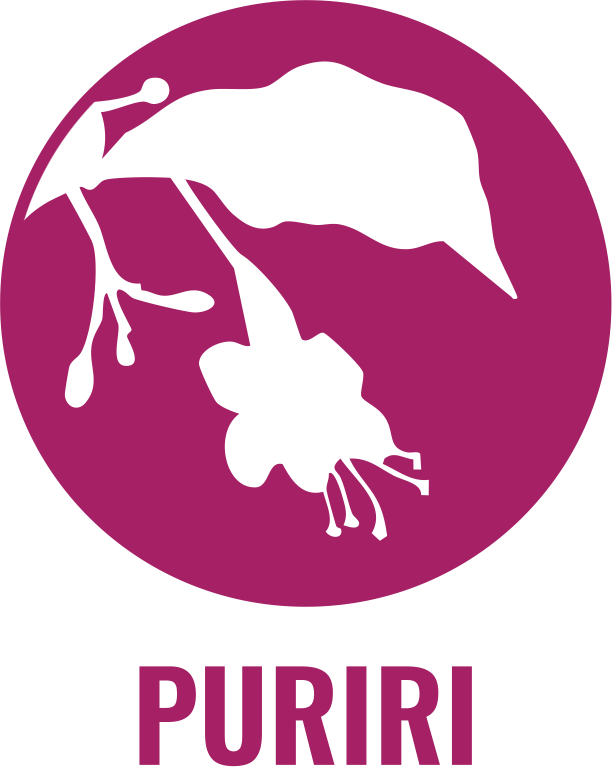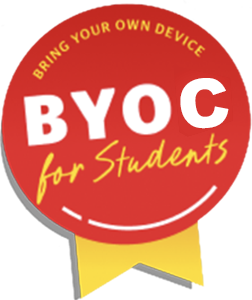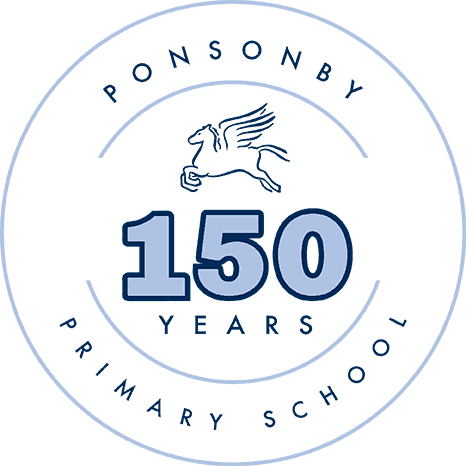
Developing confidence and skill
in the use of various digital technologies.
Ponsonby Primary School is a multi platform and future focused school. Digital technology is an important aspect of preparing our children to participate, create and thrive in this fast-moving digital world.

All teachers in every classroom at Ponsonby Primary understand the importance of balance between traditional learning (reading, writing and maths using books, paper and pencils) and the use of digital technology. This means students will only be on devices anywhere from 1-3 hours per week (however this can vary greatly due to EOTC, sports events and arts to name a few).

Digital safety is crucial for primary school children to ensure they have a positive and secure online experience. Secure internet access at our school ensures that students can learn and explore online resources safely. We do this by using protective measures like firewalls and filtering software, to create a safe digital environment for educational purposes.
Our digital learning follows the
New Zealand Digital
Technology Curriculum
Click the button below to visit the Ministry of Education; Te Tāhuhu o te Mātauranga: Tāhūrangi – New Zealand Digital Technology Curriculum website for an outline of our teachings
Digital CURRICULUMPonsonby Primary follow a strict digital safety intervention system to ensure that our students respect their devices, their teachers and their peers. Posters about our digital safety intervention are visible in all classrooms.
Ponsonby Primary School BYOC FAQ
No, but we highly recommend children bring their own device.
Ponsonby Primary BYOC partnership are with 2 suppliers:
NOEL LEEMINGThese portals offer recommendations. You do not have to purchase from these suppliers
Device Recommendations Only – anything that can connect to the internet is better than nothing!
Year 3 – 6: Chromebook or Windows/Mac laptop
If you are considering purchasing a device for your child in year 4-6, we suggest a Windows laptop but a Chromebook is just as efficient for everyday learning through Google and its various apps for education.
This will vary depending on the learning task. A device is like a piece of stationery for your child. A device is only one tool a teacher may use. They will use it for different purposes in different subjects. All teachers ensure there is balance.
This will be up to parents. A good device case will prevent harm to your child’s device in their school bag. If need be, we can organise to have them locked away in a cupboard at school. Teaching your child responsibility for their device as young as year 2 will put them in good stead for following years.
No. Devices are strictly for educational purposes only and under teacher supervision.
Parents can visit https://www.netsafe.org.nz/ for the best tips when it comes to keeping your child safe online at home.
Here at school, we have major security in place which prevents certain sites and
material being accessed online. However, the internet is a large platform to monitor therefore we place a huge emphasis on teaching children digital citizenship.
Please visit https://www.netsafe.org.nz/ for more information as this what we follow.
This will vary in every classroom. Students will use their device in all subjects at some point but not every lesson, every day. All teachers ensure there is balance.
Here is an example of what your child might be doing on their device at each year level. Each year they apply and use the same skills/apps taught in previous years, so their digital skills build every year. Each term they will cover digital citizenship as well. Please visit https://www.netsafe.org.nz/ for more information and examples of lessons regarding digital citizenship.
The following are based on each year level’s Tech Targets.
Year 1 – Learning to navigate a device and locate keyboard letters, use Sunshine Online for reading and Mathletics as part of the learning tumble. Begin digital citizenship lessons around keeping safe online.
Year 2 – Learn to use apps such as Pic Collage (display ideas through pictures/can be used in literacy and inquiry), Explain Everything (record working out and thinking in Maths), and Book Creator (create their own online stories). Continue digital citizenship lessons around privacy, safety and digital
footprint.
Year 3 – Begin to use GAFE (Google Apps for Education) and use their @ponsp.school.nz email account to log in, create google docs and slides. Complete cyber safety quizzes and comics.
Year 4 – Use GAFE to collaborate on docs and present findings from inquiry using apps such as Powtoon. Begin to create individual learning blogs. Begin to learn to code. Complete cyber safety quizzes/comics/games and learn about quality commenting on blogs.
Year 5 & 6 – Continue with individual learning blogs, create Google Sites, use QR codes, create using iMovie, learn to code (computer programming). Digital citizenship lessons will include challenges, videos with follow up and continued discussion around digital citizenship and their digital footprint going forward.
These are displayed in all classrooms around the school.
No. You can control and monitor your child’s device better if it is connected with a parent’s Apple ID
and email address.
Ponsonby Primary School is a multi platform and future focused school. Digital technology is an important aspect of preparing our children to participate, create and thrive in this fast-moving digital world. Here at Ponsonby Primary we are redefining learning and achievement through the use of digital technology by developing confidence and skill in the use of various digital technologies by increasing student engagement, global readiness and most importantly developing digital citizenship.
Yes. Everything we do as educators is evidence based. The Substitution, Augmentation, Modification, Redefinition (SAMR) model, developed by Dr. Ruben Puentedura, offers a method of seeing how computer technology might impact teaching and learning. It shows a progression that adopters of educational technology often follow as they progress through teaching and learning with technology.
It is a framework through which teachers can assess and evaluate the technology used in the classroom. As teachers move along the continuum, computer technology becomes more important in the classroom but at the same time becomes more invisibly woven into the demands of good teaching and learning.
First check this link out for Apple support. It shows you how to set up Family Sharing.
https://support.apple.com/en-nz/HT201084 I would recommend doing this if you have more than one ipad in the house.
This article is also on setting up a ‘kid friendly’ iPad.
https://www.macworld.com/article/2041627/set-up-a-kid-friendly-iPad.html
For example: Noel Leeming have a software program called “Home Network Security by Trend Micro” to assist you in internet family monitoring at home.